In my previous post I covered authentication to improve the security of EIGRP routing. Next up we are going to look at route summarization. One feature of EIGRP is that you can summarize pretty much wherever you like, whereas with OSPF for example you are limited to summarizing at area boundaries. To re-cap, summarization is the process of defining multiple individual networks using a single network/net mask statement.
Why do we do this? For the purpose of Cisco exams we are talking about reducing the size of routing tables and the number of routing updates required, thereby easing the burden on a routers CPU/memory. In reality, modern routers are well equipped to handle large routing tables and frequent updates, but we’re trying to pass an exam here, so let’s run with it.
Before we lab this, let me just point out that what we are talking about is manual summarization, which is different from auto summarization. Auto summary (which is enabled by default) summarizes based on classful network boundaries, and remember from CCNA study that the first thing you do after setting up a routing process is to turn this off as it will generally cause you problems!
Here’s our topology:
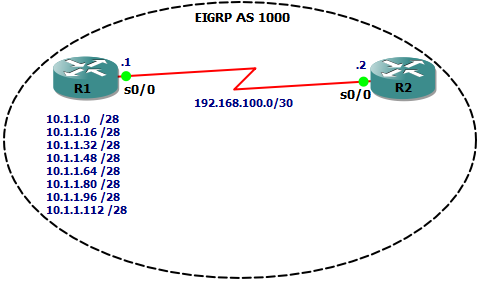
R2’s routing table has entries for each of the 10.1.1.x networks attached to R1:
R2#sh ip route eigrp 10.0.0.0/28 is subnetted, 8 subnets D 10.1.1.0 [90/2297856] via 192.168.100.1, 2d23h, Serial0/0 D 10.1.1.16 [90/2297856] via 192.168.100.1, 2d23h, Serial0/0 D 10.1.1.32 [90/2297856] via 192.168.100.1, 2d23h, Serial0/0 D 10.1.1.48 [90/2297856] via 192.168.100.1, 2d23h, Serial0/0 D 10.1.1.64 [90/2297856] via 192.168.100.1, 2d23h, Serial0/0 D 10.1.1.80 [90/2297856] via 192.168.100.1, 2d23h, Serial0/0 D 10.1.1.96 [90/2297856] via 192.168.100.1, 2d23h, Serial0/0 D 10.1.1.112 [90/2297856] via 192.168.100.1, 00:00:09, Serial0/0
This isn’t very efficient, so we’ll configure R1 to advertise a summary route to R2 that includes all of the 10.1.1.x networks. First we need to work out what the net mask for the summary route will be. We need a mask that will include the address range 10.1.1.0 – 10.1.1.127 and if we change the number of bits used for the net mask to 25 this is exactly what we get (conveniently!) .
How did we work this out? Well, each network has the same first three octets: 10.1.1.x, therefore we need to manipulate the net mask in the final octet. Remember our decimal values of the 8 bits are:
128 64 32 16 8 4 2 1
If we set the mask to 255.255.255.0 (/24) we’d have the range 10.1.1.0 – 10.1.1.255, which is too many, but by borrowing the first bit of the final octet (making a /25 mask) we are left with a range of 10.1.1.0 – 10.1.1.127, which is perfect! Therefore, our summary net mask becomes 255.255.255.128.
This means that R1 should advertise the network 10.1.1.0/25 to R2, and this is configured on the interface that is connected to R2:
R1(config-if)#int se0/0 R1(config-if)#ip summary-address eigrp 1000 10.1.1.0 255.255.255.128
The first thing you’ll notice is the re-sync message indicating that a summary route has been configured on R1
*Mar 4 00:41:26.649: %DUAL-5-NBRCHANGE: IP-EIGRP(0) 1000: Neighbor 192.168.100.2 (Serial0/0) is resync: summary configured
If we now check the routing table on R2, we’ll see the eight networks attached to R1 summarized under one entry :
R2#show ip route eigrp 10.0.0.0/25 is subnetted, 1 subnets D 10.1.1.0 [90/2297856] via 192.168.100.1, 00:10:04, Serial0/0
Just to prove the routing is working let’s ping one of the addresses in the 10.1.1.112 network from R2:
R2#ping 10.1.1.113 Type escape sequence to abort. Sending 5, 100-byte ICMP Echos to 10.1.1.113, timeout is 2 seconds: !!!!! Success rate is 100 percent (5/5), round-trip min/avg/max = 16/24/32 ms
I hope this has been a useful explanation. Thanks for reading.
Rich
Follow Rich on Twitter