
When multiple OSPF routers are connected to a multi-access medium such as Ethernet, a Designated Router (DR) and a Backup Designated Router (BDR) are elected. DR’s reduce network traffic as only they maintain the complete ospf database and then send updates to the other routers on the shared network segment.
The other routers become ‘slaves’ to the ‘master’ DR. ‘Slave’ routers only become FULL neighbours with the DR and BDR, remaining at the 2-WAY state with the other non-DR/BDR routers. The BDR takes over should the DR fail, and then there is another election for the role of BDR.
The router with the highest priority on the data link wins the election, but by default priorities are set to zero, so we end up with a tie. In this case the router with the highest Router ID will win.
Here’s our network to illustrate this:
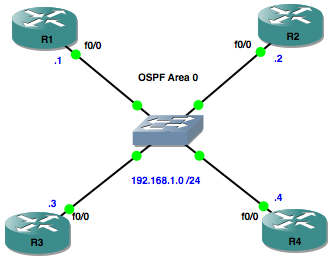
In our network with default settings, assuming all OSPF router processes start at the same time, R4 and R3 win the election for DR and BDR respectively because they have the highest Router ID’s on the segment.
There are a couple of good commands we can use to verify this, the first one being show ip ospf neighbor. From the output below, we can see that R4 has FULL relationships with all of the other routers and that R3 is the BDR:
R4>show ip ospf neighbor Neighbor ID Pri State Dead Time Address Interface 192.168.1.1 1 FULL/DROTHER 00:00:34 192.168.1.1 FastEthernet0/0 192.168.1.2 1 FULL/DROTHER 00:00:32 192.168.1.2 FastEthernet0/0 192.168.1.3 1 FULL/BDR 00:00:32 192.168.1.3 FastEthernet0/0
The show ip ospf interface, command gives us more detail about R4’s relationships with the other routers on the segment, including the fact that it is the DR:
R4>show ip ospf interface
FastEthernet0/0 is up, line protocol is up
Internet Address 192.168.1.4/24, Area 0
Process ID 1, Router ID 192.168.1.4, Network Type BROADCAST, Cost: 1
Transmit Delay is 1 sec, State DR, Priority 1
Designated Router (ID) 192.168.1.4, Interface address 192.168.1.4
Backup Designated router (ID) 192.168.1.3, Interface address 192.168.1.3
Timer intervals configured, Hello 10, Dead 40, Wait 40, Retransmit 5
oob-resync timeout 40
Hello due in 00:00:01
Index 1/1, flood queue length 0
Next 0x0(0)/0x0(0)
Last flood scan length is 0, maximum is 1
Last flood scan time is 0 msec, maximum is 0 msec
Neighbor Count is 3, Adjacent neighbor count is 3
Adjacent with neighbor 192.168.1.1
Adjacent with neighbor 192.168.1.2
Adjacent with neighbor 192.168.1.3 (Backup Designated Router)
Suppress hello for 0 neighbor(s)
Now, suppose we wanted to control which routers are going to be our DR and BDR, we can do this by giving their interfaces higher priorities. In our example, we’ll make R1 the DR and R2 the BDR:
R1(config)#interface fa0/0 R1(config-if)#ip ospf priority 100
R2(config)#interface fa0/0 R2(config-if)#ip ospf priority 50
Now, if we clear the ospf process on each router with the clear ip ospf process command, we can verify that our config has worked. Firstly let’s check R4’s view of it’s neighbours:
R4#show ip ospf neighbor Neighbor ID Pri State Dead Time Address Interface 192.168.1.1 100 FULL/DR 00:00:37 192.168.1.1 FastEthernet0/0 192.168.1.2 50 FULL/BDR 00:00:38 192.168.1.2 FastEthernet0/0 192.168.1.3 1 2WAY/DROTHER 00:00:39 192.168.1.3 FastEthernet0/0
Lets check R1’s view of things from an interface point of view:
R1#show ip ospf interface
FastEthernet0/0 is up, line protocol is up
Internet Address 192.168.1.1/24, Area 0
Process ID 1, Router ID 192.168.1.1, Network Type BROADCAST, Cost: 1
Transmit Delay is 1 sec, State DR, Priority 100
Designated Router (ID) 192.168.1.1, Interface address 192.168.1.1
Backup Designated router (ID) 192.168.1.2, Interface address 192.168.1.2
Timer intervals configured, Hello 10, Dead 40, Wait 40, Retransmit 5
oob-resync timeout 40
Hello due in 00:00:05
Index 1/1, flood queue length 0
Next 0x0(0)/0x0(0)
Last flood scan length is 1, maximum is 1
Last flood scan time is 0 msec, maximum is 0 msec
Neighbor Count is 3, Adjacent neighbor count is 3
Adjacent with neighbor 192.168.1.2 (Backup Designated Router)
Adjacent with neighbor 192.168.1.3
Adjacent with neighbor 192.168.1.4
Suppress hello for 0 neighbor(s)
And finally, let’s get a detailed picture of R1’s ospf neighbour relationships, with the show ip ospf neighbor detail command:
R1#show ip ospf neighbor detail
Neighbor 192.168.1.2, interface address 192.168.1.2
In the area 0 via interface FastEthernet0/0
Neighbor priority is 50, State is FULL, 6 state changes
DR is 192.168.1.1 BDR is 192.168.1.2
Options is 0x52
LLS Options is 0x1 (LR)
Dead timer due in 00:00:39
Neighbor is up for 00:15:50
Index 1/1, retransmission queue length 0, number of retransmission 1
First 0x0(0)/0x0(0) Next 0x0(0)/0x0(0)
Last retransmission scan length is 1, maximum is 1
Last retransmission scan time is 0 msec, maximum is 0 msec
Neighbor 192.168.1.3, interface address 192.168.1.3
In the area 0 via interface FastEthernet0/0
Neighbor priority is 1, State is FULL, 6 state changes
DR is 192.168.1.1 BDR is 192.168.1.2
Options is 0x52
LLS Options is 0x1 (LR)
Dead timer due in 00:00:30
Neighbor is up for 00:15:49
Index 3/3, retransmission queue length 0, number of retransmission 1
First 0x0(0)/0x0(0) Next 0x0(0)/0x0(0)
Last retransmission scan length is 1, maximum is 1
Last retransmission scan time is 0 msec, maximum is 0 msec
Neighbor 192.168.1.4, interface address 192.168.1.4
In the area 0 via interface FastEthernet0/0
Neighbor priority is 1, State is FULL, 6 state changes
DR is 192.168.1.1 BDR is 192.168.1.2
Options is 0x52
LLS Options is 0x1 (LR)
Dead timer due in 00:00:37
Neighbor is up for 00:15:52
Index 2/2, retransmission queue length 0, number of retransmission 1
First 0x0(0)/0x0(0) Next 0x0(0)/0x0(0)
Last retransmission scan length is 1, maximum is 1
Last retransmission scan time is 0 msec, maximum is 0 msec
I hope this has been a useful explanation. Thanks for reading, and good luck with your CCNP studies!
Rich
Follow Rich on Twitter
Rich great stuff provided in simple language
One note… the default value for OSPF Priority is 1, not 0 as you mentioned above. A priority of 0 actually tells the router NOT to participate in the election process.
I WANT COMPLETE STP EXPLANATION… PLEASE HELP ME WITH SIMPLE AND EASY LANGUAGE